Going Serverless with Lambda
Serverless applications are software systems that runs in an environment where hosting provider takes responsibility of infrastructure (provisioning, scaling and maintaining servers). These apps only need to provide the code that runs when an event happens.
What is AWS Lambda
Lambda is AWS serverless backbone. Its a FaaS (Function as a Service) , that lets you run your code when some event occurs ( like a file upload, API request etc).
When to Use AWS Lambda :
- Microservices: Deploy isolated units of functionality independently.
- Event-driven Applications: React to events from S3, DynamoDB, Kinesis, etc.
- APIs: Connect Lambda to API Gateway to build scalable HTTP endpoints.
- Scheduled Jobs: Run periodic tasks like cron jobs without managing infrastructure.
How AWS Lambda Works
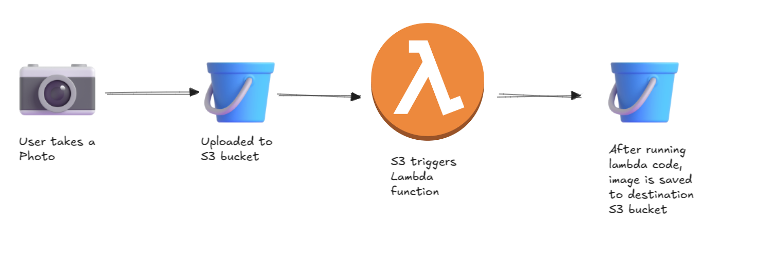
- Something triggers your function (like uploading a file or clicking a button on a website)
- AWS Lambda springs into action by:
- Creating a lightweight container
- Loading your code
- Running it for you
- Handling the result
- When the task is done, Lambda cleans up automatically. You only pay for the exact time your code runs.
Imagine a valet service, which takes care of your car while you enjoy your meal. The best part being if you have 100 cars, it will scale to give you 100 valets.
Key Concepts in Lambda (Quick Reference)
| Term | Description |
|---|---|
| Function | The code executed in response to an event. |
| Trigger | The AWS service or event that invokes the function. |
| IAM Role | Grants your function permissions to access other AWS resources. |
| Timeout | Maximum time the function is allowed to run (up to 15 minutes). |
| Memory | Adjustable setting that also affects CPU allocation. |
Lambda Integration Flow
Event comes in → Lambda processes it → Result goes out to another service.
Triggers (Input) - What can start the Lambda
- HTTP/API Triggers → API Gateway(RESTful APIs)
- Storage Triggers → S3, DynamoDB Streams
- Messaging Triggers → SQS,SNS, Kinesis
- Others → CloudWatch logs, CodeCommit
Destinations (Output) - Where lambda can send results
- SNS topics
- SQS queues
- Other Lambda functions
Monitoring and Debugging Lambda
AWS Lambda automatically integrates with CloudWatch for monitoring and logging. You can view metrics like execution duration, error count, and invocation frequency.
Lambda Version Control
Lambda allows you to publish versions of your functions. This enables you to maintain different stages (e.g., development, testing, production) with stable, immutable versions of your code.
- Version: A unique identifier for a deployed version of your function.
- Alias: A pointer to a specific version of the Lambda function.
To think in Git way : Versions are like commits(snapshots), while aliases are like branch names(movable pointers)
Lambda Performance Considerations
- Cold Starts: Lambda functions are stateless, and when a function is triggered for the first time after a period of inactivity, it may experience a “cold start,” which adds latency to the response time. This happens because the function needs to be initialized.
- Mitigation: Use provisioned concurrency to keep a set number of instances warm.
- Timeouts: Lambda functions have a maximum timeout (15 minutes). If your process runs longer than this, you’ll need to rethink the approach (e.g., split the workload into smaller tasks or use Step Functions for orchestration).
Create Your First Lambda Function
Step 1: Setup
- Go to the AWS Lambda Console and click Create function.
- Choose Author from scratch and set the runtime (e.g., Node.js, Python).
- Give your function a name (e.g., my-first-lambda).
- Assign an appropriate IAM role.
- Click Create function.
Step 2: Add Code
Here’s an example Lambda function written in Node.js that responds to an HTTP request:
exports.handler = async (event) => {
const response = {
statusCode: 200,
body: JSON.stringify('Hello from Lambda!'),
};
return response;
};
Step 3: Test the Function
- Click Test in the Lambda console.
- Choose a test event type (e.g., S3, API Gateway, custom JSON).
- Execute and view logs in CloudWatch.