Introduction to Git
Source or Version Control
Source control, helps track and coordinate changes in a codebase, especially when multiple developers are working on the same project.
Traditional source code management was done on CVS and SVN which had centralized architecture.
Git is fundamentally different because of its distributed architecture (No central repo). Every developer maintains their own local repository, they can pull changes from, or push changes to other repositories.
Phases of Git Content
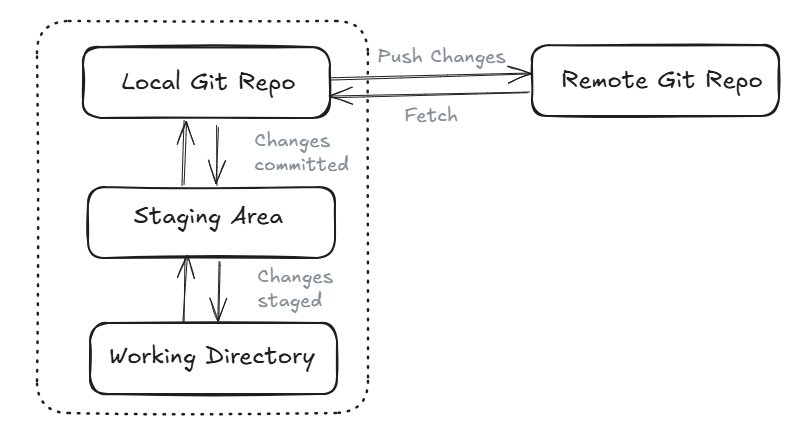
Git organizes files into three main phases:
- Working Directory – The local project folder where files are modified.
- Staging Area – A temporary area where changes are added before committing.
- Git Repository – The permanent storage where committed changes are recorded.
Series of Changes
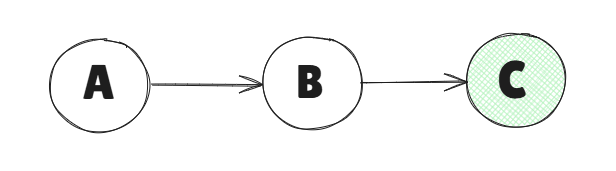
Git tracks changes as a series of commits, forming a history of modifications. Each new commit builds upon the previous one.
For example, in the diagram above:
- Commit C depends on commit B
- Commit B depends on commit A
This ensures a linear and traceable history of changes.
Branches in Git
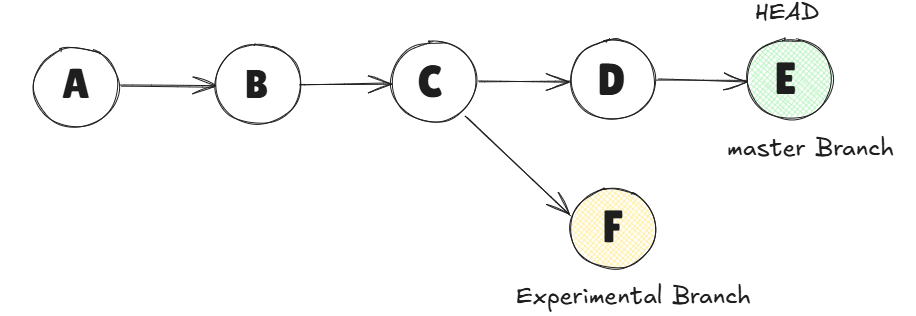
A branch allows developers to work on different versions of the project simultaneously. Instead of modifying the main codebase directly, changes can be made in a separate branch and later merged.
In the diagram:
- The main branch contains commits A → B → C → D → E.
- The experimental branch diverges at commit C (it does not contain D and E’s changes, similarly master branch is not ruined by F’s changes)
What is Github ?
It is a remote hosting service which is generally being used by people as a centralized upstream repository. Developers push their changes to Github and pull updates from it. (Quite counterintuitive to being distributed right ?? )
How is Git different to other Version Control Systems ?
- Branching takes O(1) time while in CVS and SVN it takes O(n).
- Changes are made across whole project and not a particular file.
- Changes are marked with Hash numbers( Ex-
a1b2c3d4) instead of version number thus ensuring security.